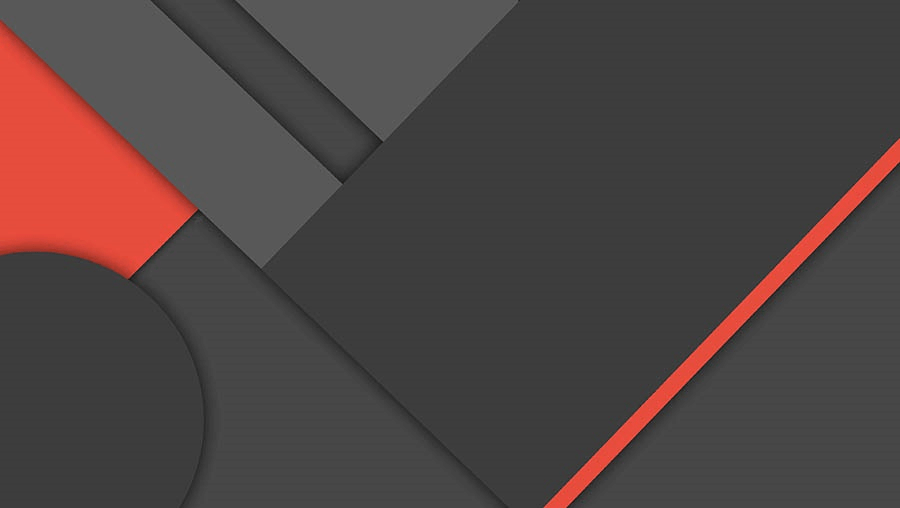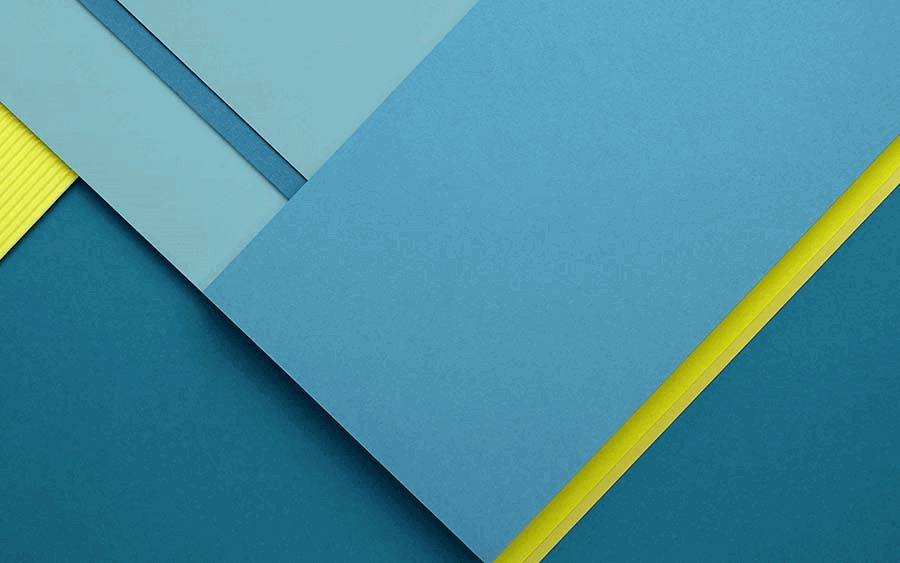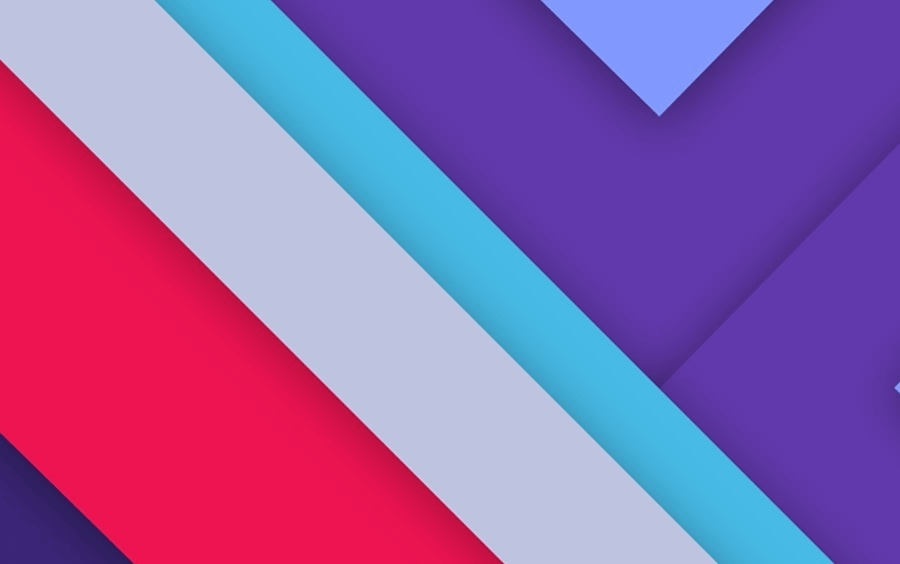CMake Quick Start
CMake Quick Start
What is CMake
- CMake is an open-source, cross-platform family of tools designed to build, test and package software.
- CMake is used to control the software compilation process using simple platform and compiler independent configuration files, and generate native makefiles and workspaces that can be used in the compiler environment of your choice.
- You can imagine CMake as a tool for generating native makefiles for your C/C++ projects
Key commands in CMakeLists.txt
cmake_minimum_required: specify minimum cmake versionproject: project nameset: set variables or flagsfile: can use glob to locate all source filesadd_executable: specify the executable name and all files that need to be built
A HelloWorld example
Example Project Structure:
1
2
3
4
5.
├── CMakeLists.txt
├── build
└── src
└── helloworld.cppAn example CMakeLists.txt can be:
1
2
3
4
5
6
7
8
9cmake_minimum_required(VERSION 3.0)
project(HelloWorld)
set (source_dir "${PROJECT_SOURCE_DIR}/src/")
file (GLOB source_files "${source_dir}/*.cpp")
add_executable(HelloWorld ${source_files})put cpp source files into src folder, put CMakeLists.txt under root folder, then create a empty build folder(so that all build files will be inside the build folder, not in the root folder).
go into build folder
cd build, and then generate makefile usingcmake .., you will seemakefilein the build folder.use
maketo build the executable, and use./HelloWorldto run the executable.
All articles in this blog are licensed under CC BY-NC-SA 4.0 unless stating additionally.
Comment
TwikooLivere