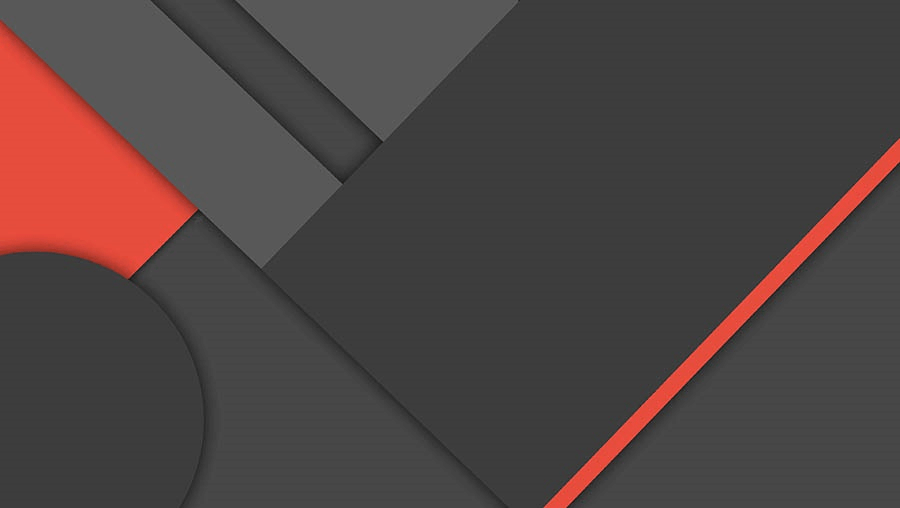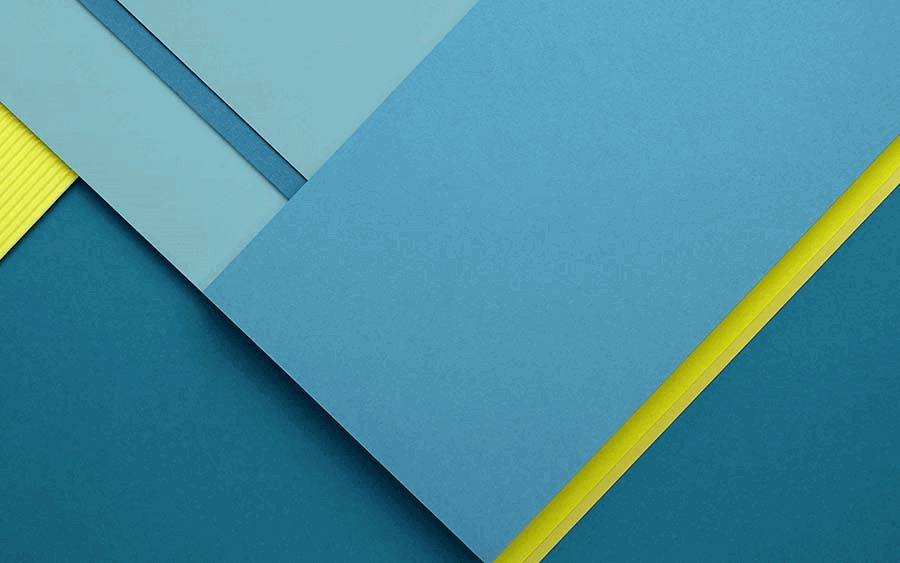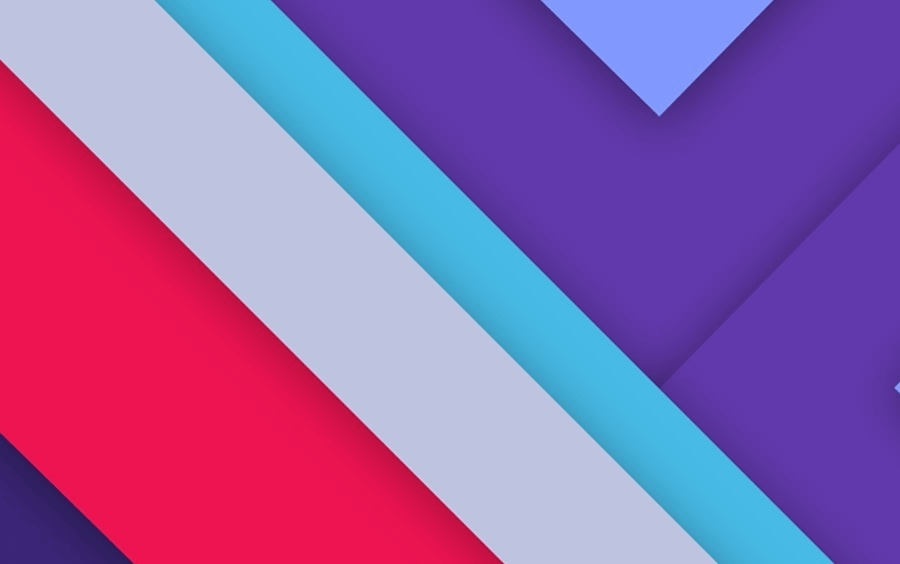Tmux Basics
Tmux Basics
- Referenced from: WoodenRobot
Installation
Arch:
sudo pacman -S tmuxUbuntu:
sudo apt-get install tmuxMacOS:
brew install tmux
Tmux Basic Elements
- Session: Create a tmux workspace session
- Window: Contain multiple panes
- Pane: A window can be splited into multiple panes
Basic Commands
- Check all Sessions:
tmux ls - Create New Session:
tmux new -s session-name - Create New Session without specific name(not recommended):
tmux new - Disconnect from current session:
tmux detachorctrl + b + d - Reconnect the first session on the list:
tmux a - Reconnect a specific session:
tmux a -t session-name - Close current Window:
exit - Shut down a session(and all programs in it):
tmux kill-session -t session-nameorctrl + dto close everything
Shortcut Keys
- Use
ctrl + bas shortcut prefix: pressctrl bfirst, then press other keys - Help:
? - Display current time in current pane:
t - Session Mgmt
- List all sessions:
s - Rename current session:
$ - Disconnect current session:
d
- List all sessions:
- Window Mgmt
- Create a new window:
c - Rename current window:
, - List all windows:
w - Horizontal Split:
% - Vertical Split:
" - Select Next Window:
n - Select Previous Window:
p - Select No. 0-9 Window:
0-9
- Create a new window:
- Pane Mgmt
- Create horizontal pane:
% - Create vertical pane:
" - Check the index of current pane:
q - Switch between panes:
o - Switch the position with next pane:
} - Switch the position with previous pane:
{ - Display current pane in the new window:
! - Close current pane:
x - Scroll through current Pane:
[
- Create horizontal pane:
All articles in this blog are licensed under CC BY-NC-SA 4.0 unless stating additionally.
Comment
TwikooLivere